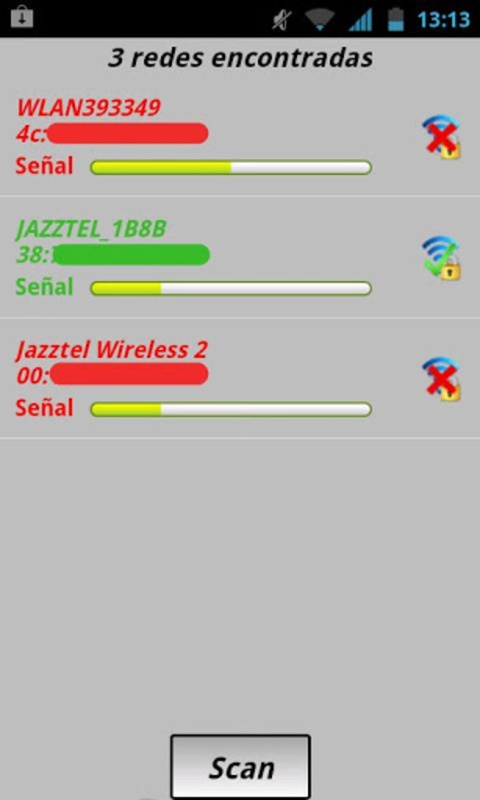Wifi Keys
Helps you verify that your Wi-Fi password is secure
- Category Networks
- Program license Free
- Version 1.6.4
- Size 274 KB
- Works under: Android
- Package name com.avaranasoftware.wifi.claves
- Program by Avarana Software
If you’ve ever been locked out of your wi-fi network or just wanted to test how secure your wireless home network actually is, Wifi Keys is a smart choice.
You don’t have to be a techie to use this app, in fact, all you need to do is click a few buttons on a screen! After you install the app you just run it, then you scan for local networks just like you do when you’re trying to connect to wi-fi. Once a compatible network is found you can decipher the wi-fi key and get online!
Not all routers and modems will work with this app! Your encryption settings may be set too high (which is a good thing for your network!) or just unsupported by the app.
Aside from some minor issues, Wifi Keys is a decent way to decipher standard wireless keys and verify network security for most users.
Pros
- Recover Lost Wi-Fi Passwords Say goodbye to lost wi-fi keys for good! This app can decipher most wi-fi passwords in seconds, helping you get back online as fast as possible.
- Verify Network Security Want to know how easy it is to access your network? Worried that your wi-fi password isn’t strong enough? Wifi Keys can help you verify network integrity and adjust your security as needed to keep out unwanted users.
- Easy to Use You don’t have to be a security expert to use the app! Scan for available networks, click on the yours, and wait for the result.
Cons
- Doesn’t Work on All Networks It’s important to note that Wifi Keys may not work on all networks. Some wi-fi passwords are strongly encrypted and you’ll have to reset them in your router or modem’s control panel.